25 lines
1008 B
Markdown
25 lines
1008 B
Markdown
|
|
# Skewwhiffy keymap
|
||
|
|
|
||
|
|
## Overview
|
||
|
|
|
||
|
|
A small-form ergonomic Colemak-based multi-layered layout, optimized for software engineering. Programmed to emulate a standard UK ISO keyboard.
|
||
|
|
|
||
|
|
Keyboard layout can be viewed [here](http://www.keyboard-layout-editor.com/#/gists/470f01e934c27d41491dea9ef5c6fde6)
|
||
|
|
|
||
|
|
[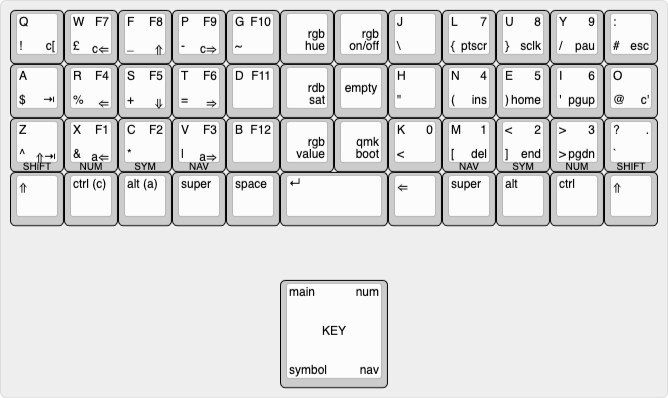](https://postimg.cc/Lg9fh22f)
|
||
|
|
|
||
|
|
## Default layer
|
||
|
|
|
||
|
|
Colemak, with fingers right up to the edge of the keyboard. Layers and capital letters are accessed by holding down keys on the bottom row of letters (so, holding down Z will give you the capitals, holding down the X will give you the number layer).
|
||
|
|
|
||
|
|
## Number layer
|
||
|
|
|
||
|
|
Used to access numbers (on the right hand side of the keyboard) and function keys (on the left hand side of the keyboard). Hold down X or > to access.
|
||
|
|
|
||
|
|
## Symbol layer
|
||
|
|
|
||
|
|
Used to access symbols. Hold down C or < to access.
|
||
|
|
|
||
|
|
## Navigation layer
|
||
|
|
|
||
|
|
Used to access navigation and RGB control keys. Hold down V or M to access.
|